
98" Sactin Interactive Panel
Interactive flat panel displays are collaboration solutions designed for interactive whiteboarding, videoconferencing, screen sharing, and more. The latest technologies let you securely connect to participants whether they're in the room or joining remotely.
Features
• Perfect 4K resolution
• Front audio stereophonic speaker
• Industrial grade aluminium frame
Features
• Multiple signal input HDMI, VGA, Video, YPbPr, TV etc.
• Password / Pattern Lock protected
• Front audio stereophonic speaker
Features
• 4mm protect glass and anti-scratch
• 20 points touch, greater than 5~8ms response
• Support APK install & authorize management, permit or forbidden application
I/O Port
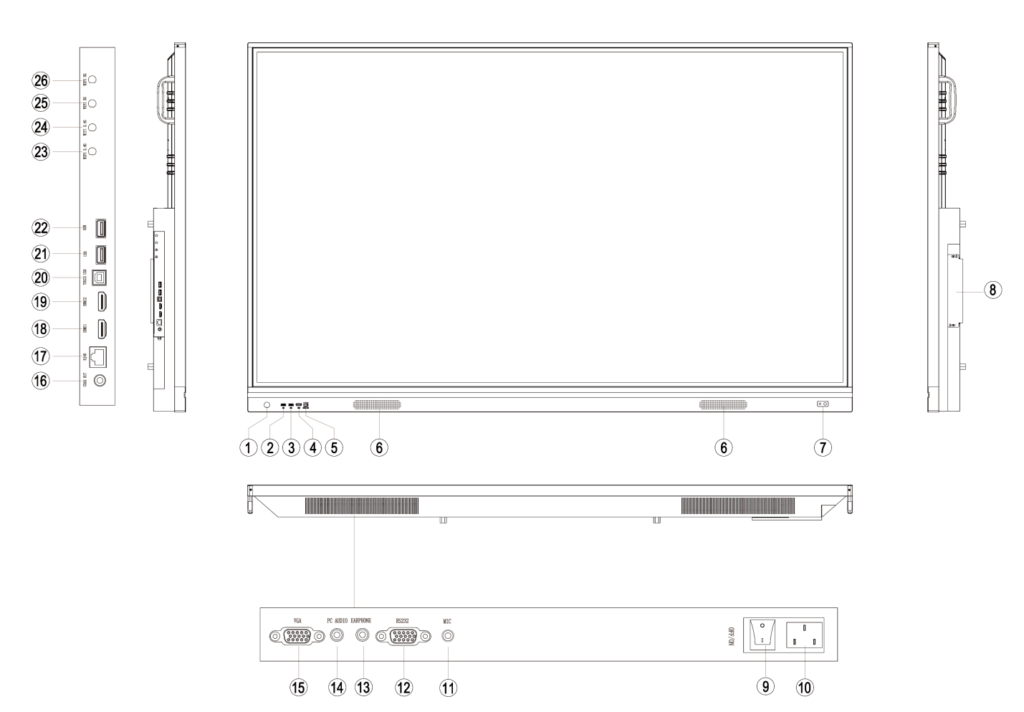
Description
Dimensions
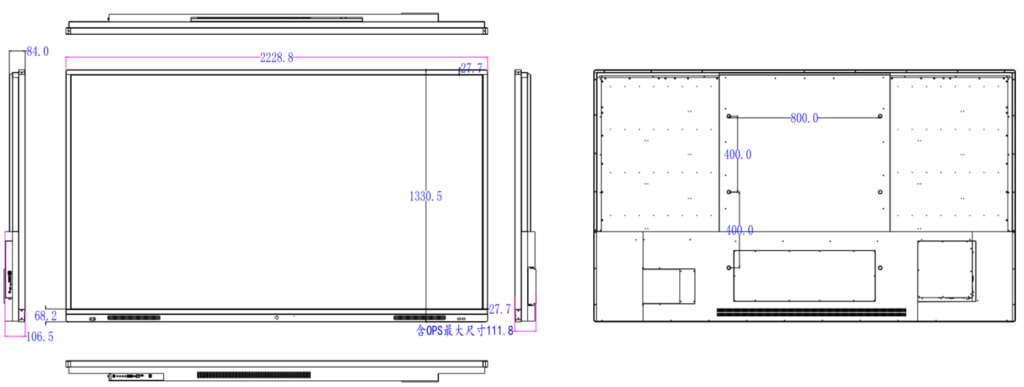
Our Prestige Clients
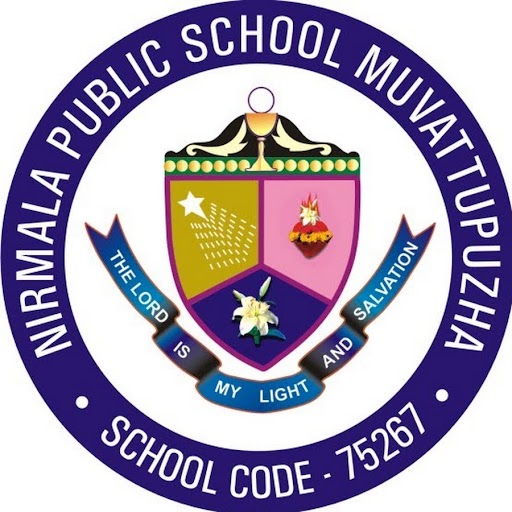
NIRMALA PUBLIC SCHOOL, MUVATTUPUZHA
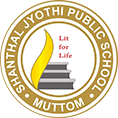
Shanthal Jyothi Public School, Muttom

Nirmala Public School,karimanoor

De Paul HSS Kuravilangadu

Bappuji Central School Peruva
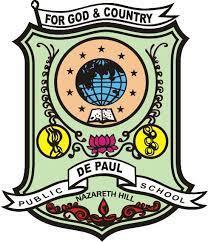
De Paul Public School & Junior College Kuravilangadu

ST.Pauls Bethany School Kolenchery

St.Xaviours Public School Pothanicadu

Infant Jesus Public School,Kanjirappally

Vimala Public School ,Thodupuzha

St Anne's Public School ,Koovappady
.jpg)
Christ Nagar Public School,Maranallor

OSSANAM
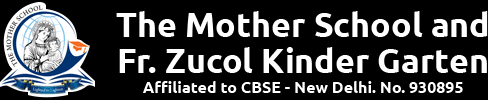
Mother School Kannur

Fathima HSS
.png)
Depaul HSS

St Antony's Public School- Kizhakkambalam

Anvar ehss Thirurkkad

Chinmaya vidyalaya Kozhikode
.png)
Nirmal Hrudaya Kozhikkode
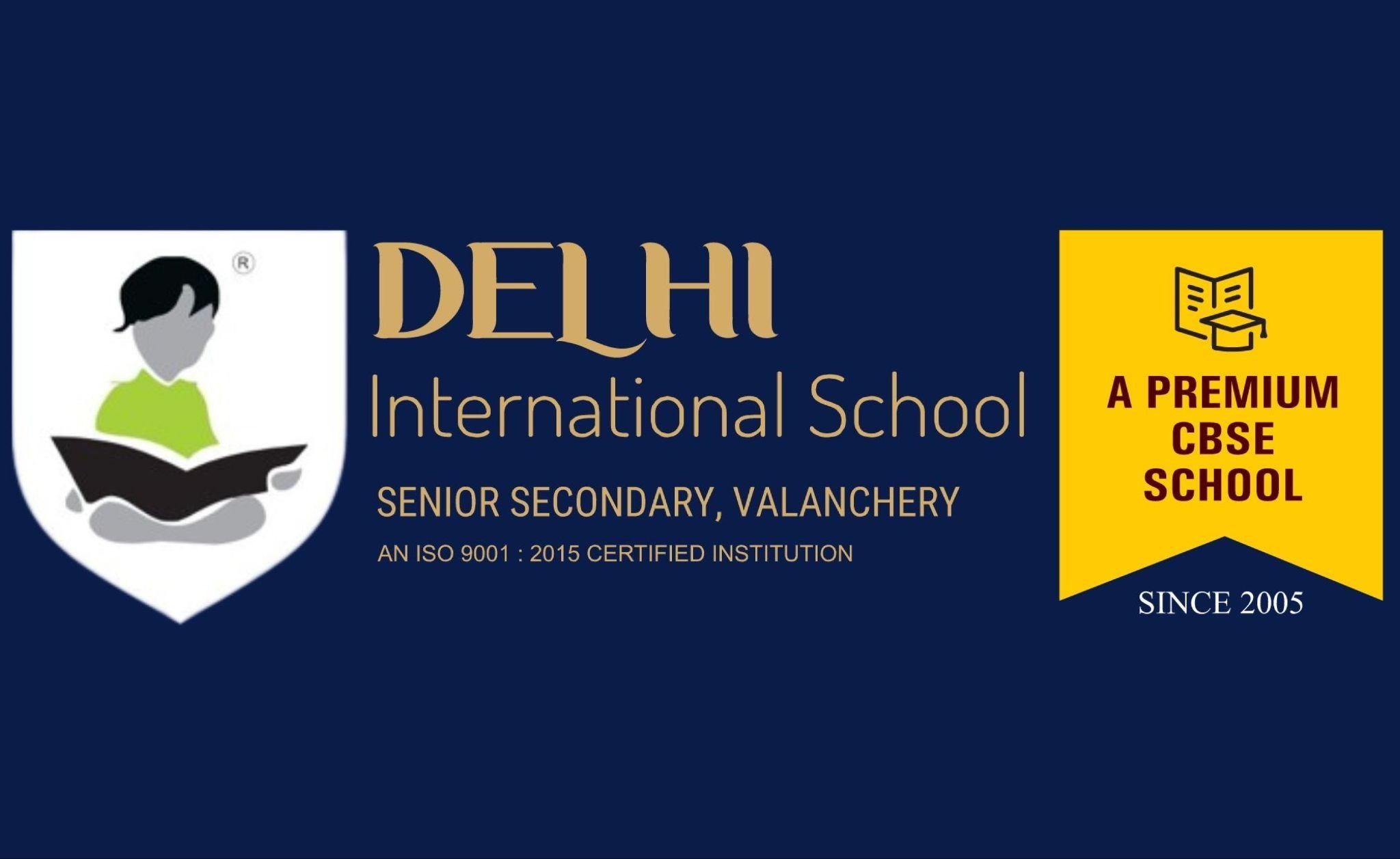
Delhi Internaltional School Valanchery
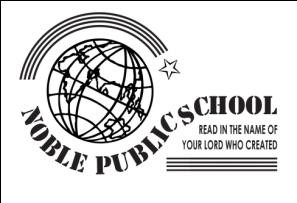
Noble Public School Manjery

National EMHSS Chemmad
-
Phone Number
+91 8547797619 -
Email Address
[email protected] -
Street Address
Sactin Electronics , Kuzhippillil Complex , Piravom Road Vettimoodu P.O,Pampakuda, Kerala 686667 -
Website URL
www.sactin.com



